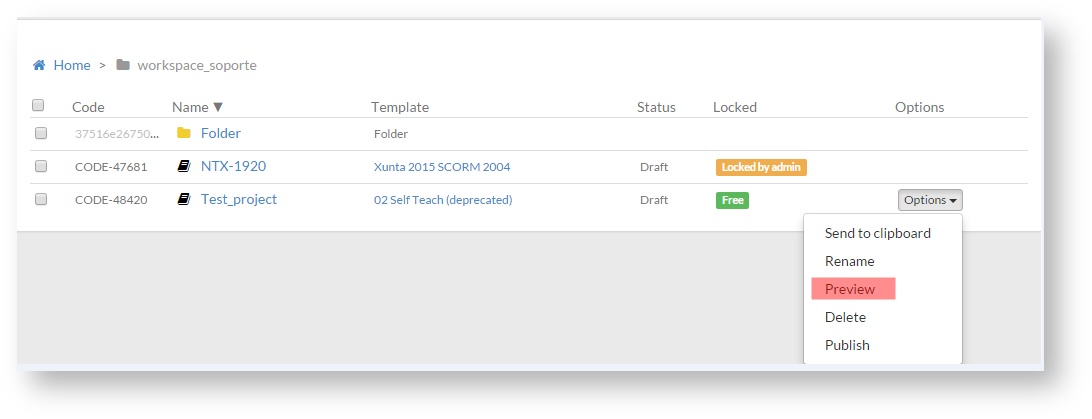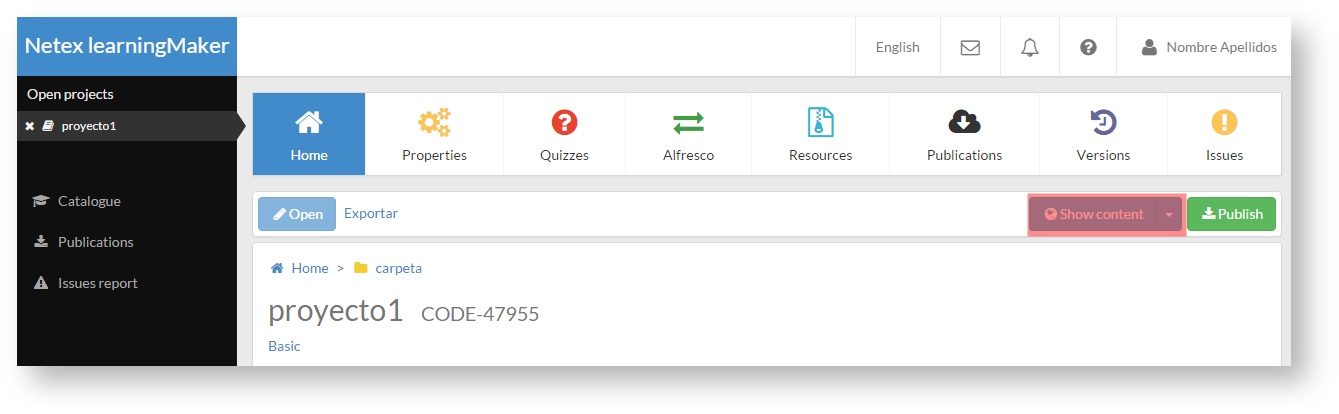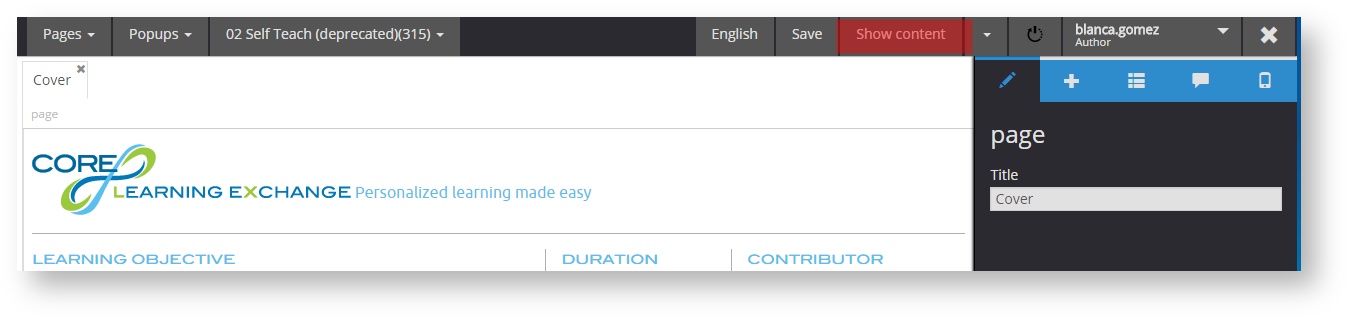4.5 Previewing a project
4.5 Previewing a project
learningMaker allows two ways of previewing projects:
- Preview. It allows displaying a project as end users would watch it on their browser.
- Revision mode. This option allows simulating how a content may be displayed on different devices. Also allows adding comments to facilitate a project review. To know how to access the revision mode of a project, see section 4.6.
There are three ways to preview projects:
Option 1. Go to the "Options" menu of the project and click on "Preview" (general option available for all user profiles).
Option 2. Click on the project. From the "Home" tab, click on "Show content". This option is available for administrators and authors.
Option 3. Click on the project. From the "Home" tab, click on "Open". While editing a project, we can check the changes by clicking "Show content".
, multiple selections available,
Related content
4.1 Creating a project
4.1 Creating a project
More like this
4.11 Project versions
4.11 Project versions
More like this
4.6 Reviewing and commenting a project
4.6 Reviewing and commenting a project
More like this
5.12 Publishing a project
5.12 Publishing a project
More like this
4.10 Managing project resources
4.10 Managing project resources
More like this
4.3 Copying and moving projects
4.3 Copying and moving projects
More like this