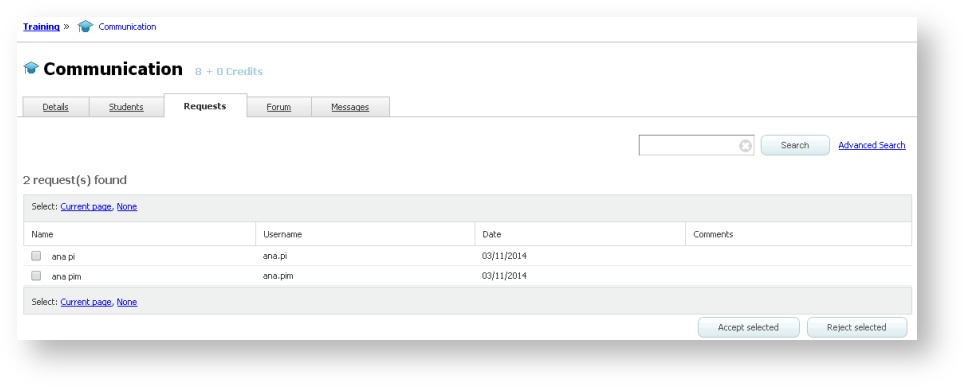Management of enrolment requests (learningCloud)
You will receive requests if, when creating the course, the administrator marked the option for students to voluntarily request their enrolment. In addition, you have to be tutor of the course to be able to receive the requests.
You can consult the enrolment requests inside each course. Besides, each time a student requests his or her enrolment in a course, you will receive a notification.
- Go to Training and click on the name of a course.
- Select the Requests tab.
- Mark the request you want to manage. Click on Accept selected to accept the enrolment, or Reject selected to refuse it.
Whether you accept the request or not, the student and the tutor (or tutors) of the course will receive a notification.
, multiple selections available,