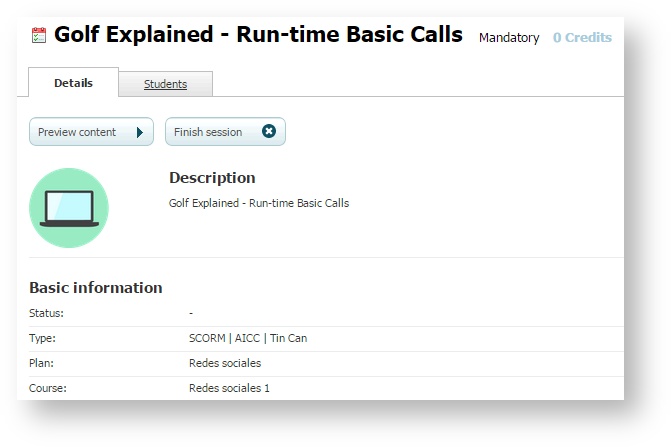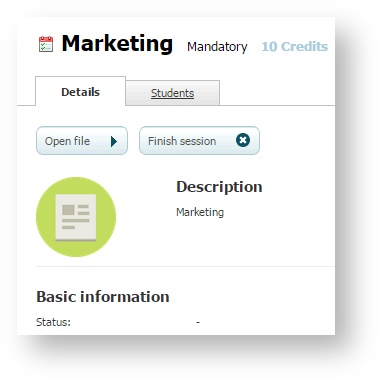/
Management of self-paced activities (learningCloud)
Management of self-paced activities (learningCloud)
Previewing the content of a SCORM/AICC/Tin Can or SCORM Assessment session
learningCloud allows you to see the content of SCORM/AICC/Tin Can or SCORM Assessment activities. This will be useful to first hand check the content that students are going to perform in a course. This way, you can, for example, avoid repeating the content of a web conference that you impart in that course, or go into detail about some concepts that the student will practise in other activities.
- Go to a SCORM/AICC/Tin Can or SCORM Assessment session in In progress status.
- Click on "Preview content".
Downloading a file from a File session
To open this type of file, you have to access a non-finished File session.
- Go to a File session.
- Click on "Open file" and open or save the document to view it.
, multiple selections available,
Related content
Management of an Exercise session (learningCloud)
Management of an Exercise session (learningCloud)
More like this
Management of a Classroom session (learningCloud)
Management of a Classroom session (learningCloud)
More like this
Seeing the training (learningCloud)
Seeing the training (learningCloud)
More like this
Management of a Web conference session (learningCloud)
Management of a Web conference session (learningCloud)
More like this
Active learning (learningCloud)
Active learning (learningCloud)
More like this
Creating an activity
Creating an activity
More like this