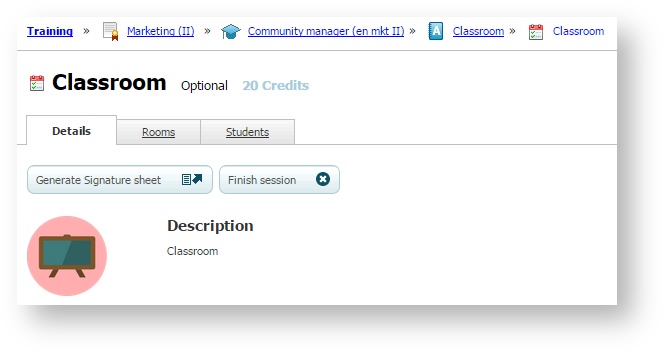Finishing a session (learningCloud)
Sessions will have a start date and an end date which will be the period when students will have to perform the session. You can consult these dates on the details of the sessions (see /wiki/spaces/LWAD/pages/492401).
Self-paced sessions (SCORM/AITT/Tin Can, SCORM Assessment, File and Link) are automatically finished by end date or are finished by the administrator. Sessions which require a trainer (Web conference, Classroom and Exercise) are finished by the trainer of the session himself or herself or by the tutor of the course they belong to.
To be able to finish a session you have to be the trainer or tutor of the session and this session has to be in In progress status.
To finish a session:
- Go to the session you want to finish, whether from Home or browsing through Training>Training in progress.
- Click on Finish session.
When a session finishes, both trainers (if there are any) and students are notified.
In addition, once the session is finished, only the administrator can edit the assessment. If an administrator modifies the results of a course in which you are the tutor or trainer, both you and the students of the course will receive a notification.