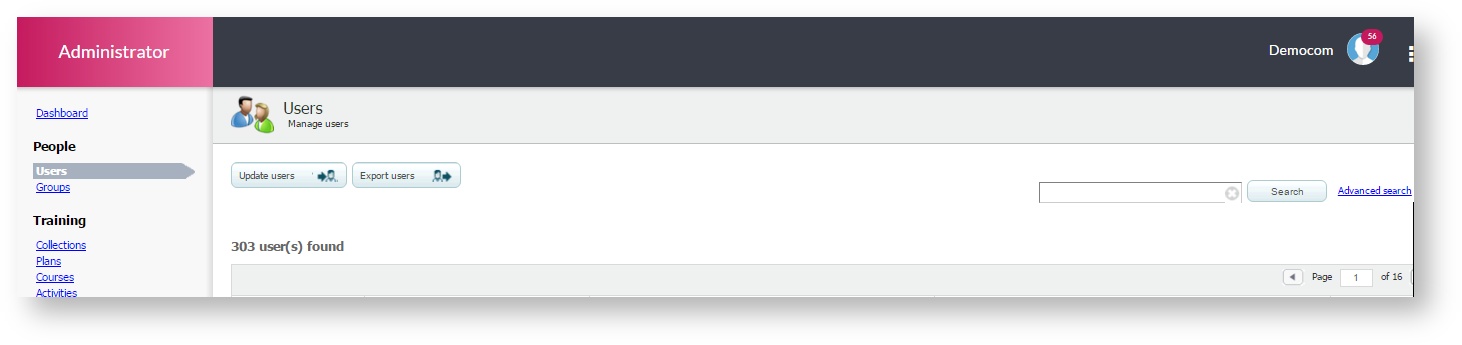/
Users in LMS Pack
Users in LMS Pack
This section focuses on user settings for learningCloud formal learning options. User registration is managed from the Settings section. Expand information in /wiki/spaces/ML/pages/21397630 to see how to create users.
To display the "Users" screen, go to the "Users" menu, and access the "People" section. All users enrolled in LMS Pack are listed on this screen.
User roles
Users have different roles depending on the task they perform in LMS Pack.
- Group Administrator , Is an administrator who is able to delegate the administration of users of a group to an Administrator
- Administrator: a user with an administrator role can configure all LMS Pack aspects of use as its users and all the training.
- Trainer: this user can check all progress information of students, assess them, manage their sessions, forums, etc.
- Student: a user who performs a training. They participate in sessions, forums and are assessed.
- Training manager: A training manager can configure the training of their group, add new courses, plans and collections. Prior to this, an administrator has to assign a training manager to a group.
- Team manager: A team manager is a user who can carry out Performance reviews.
User status
These are the possible status:
- Active: status that allows users to perform tasks.
- Inactive: this status does not allow a user performs tasks in Central. Despite of this, users keep existing in Central and we can extract reports on their activities and consult their record. It is different from deleting an user.
Remember Only active users are taken into account for the purpose of licence for use. |
, multiple selections available,
Related content
LMS Pack 7.2.0 version (21/04/2016)
LMS Pack 7.2.0 version (21/04/2016)
More like this
Version Pack LMS 7.21.0 (02/05/2018)
Version Pack LMS 7.21.0 (02/05/2018)
More like this
Manage users (learningCloud)
Manage users (learningCloud)
More like this
Course recipients management (learningCloud)
Course recipients management (learningCloud)
More like this
Groups
Groups
More like this
FAQ: Multi-organisation mode (admin)
FAQ: Multi-organisation mode (admin)
More like this