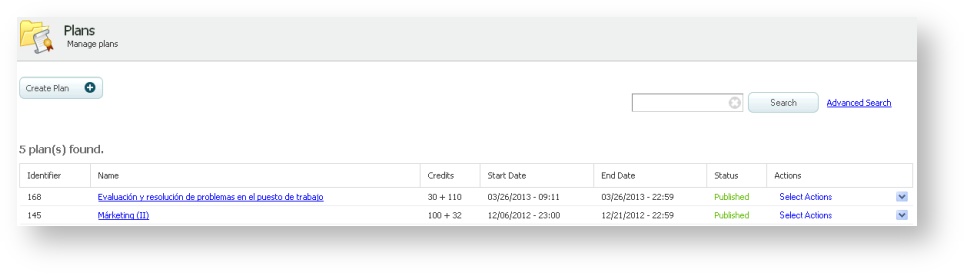Creating a plan
A plan gathers together a series of courses which have something in common, like the topic or the participants. The aim of a plan is to create a training itinerary for a group of students.
To create a plan:
- Go to "Plans".
- Click on "Create Plan".
- Complete the fields and click on "Create".
The first things you have to set are the dates in which the plan is active and the time zone taken as a reference to set the hours.
Enrolment policies are set when you create the plan. All the courses included in the plan will follow the enrolment policy set.
In the same way, the session organisation is set when the plan is created and will be the same for all the courses of the plan.
Furthermore, to locate and manage plans as efficiently as possible, you can add categories.
Remember |