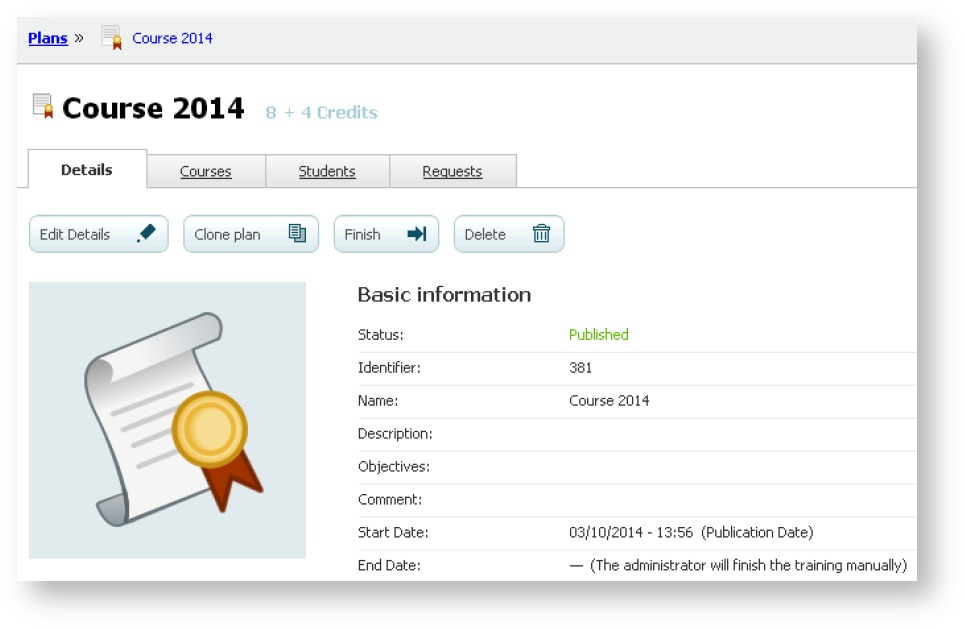Cloning a plan
This option allows you to create a new plan from another one, using the same courses and activities. It is especially useful if you wish to repeat a course in different dates or for different students.
- Go to "Plans" and click on one of them.
- Click on "Clone plan".
- If you want, modify the names of the courses and the enrolment policy and click on "Clone plan".
The cloned plan is created in "Draft" status. It inherits the list of courses, the activities, the description, the observations and the objectives. You can edit it once it has been cloned in order to modify these fields.
, multiple selections available,