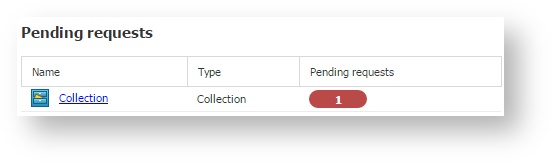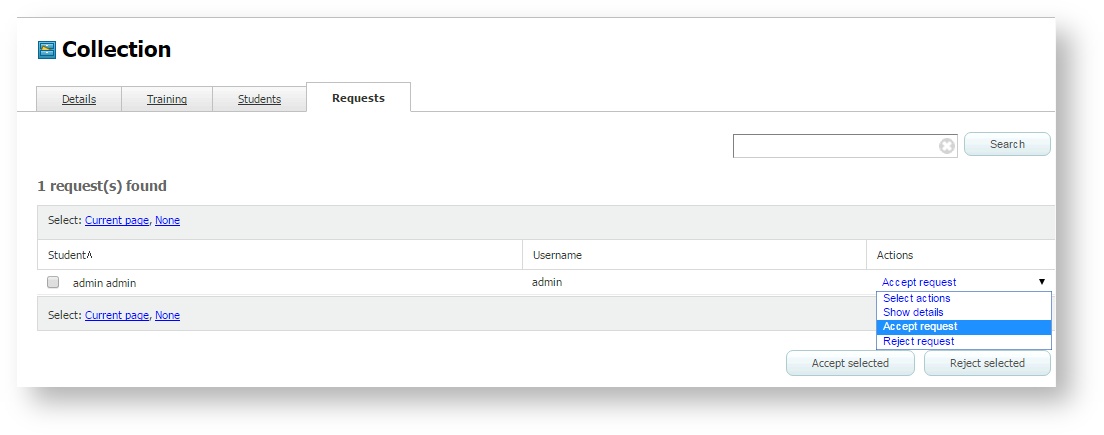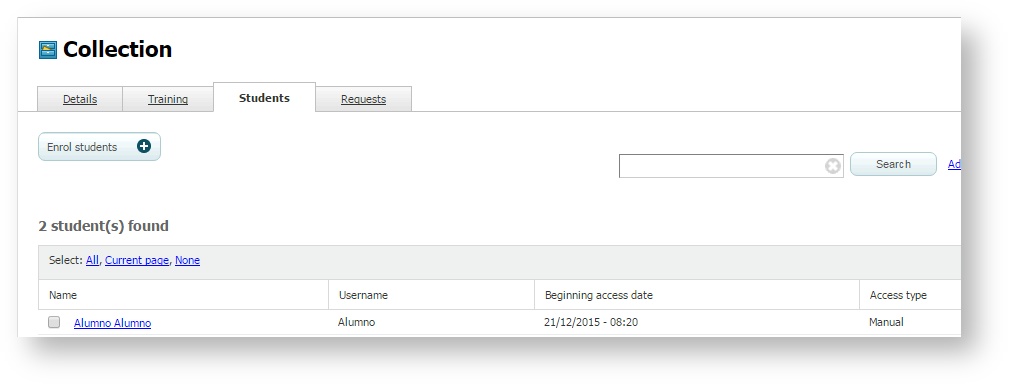Managing enrolment requests for a collection
Managing requests
By checking the option so that students can access a collection by request, you will receive requests.
A list of pending requests will be displayed on the homepage of the platform to access to them directly.
Also you can check it from "Requests" tab within a collection.
A student request can be accepted or rejected from "Actions" pull-down menu. Managing several students' requests at the same time is possible by selecting them and clicking on "Accept request" or "Reject request", depending on the case.
Enrolling students
A student can be enrolled without requiring their previous request.
To enrol students in a collection directly, follow these steps:
- Go to "Collections" and select the collection you want to manage.
- Go to "Students" tab.
- Click on "Enrol students".
- Select students you want to enrol.
- Click on "Enrol those selected".
, multiple selections available,