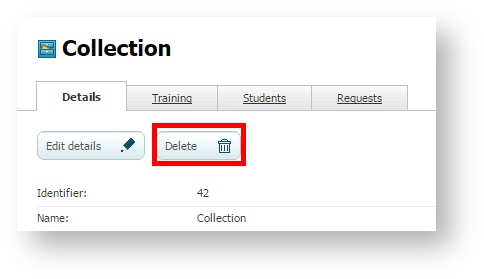Deleting a collection
When deleting a collection, students lose the group access to plans and courses included in that collection. Students' individually enrolment in courses and plans will be kept.
To delete a collection, follow these steps:
- Go to "Collections".
- Click on "Delete".
- Click on "Yes" if you want to delete permanently the collection.
, multiple selections available,