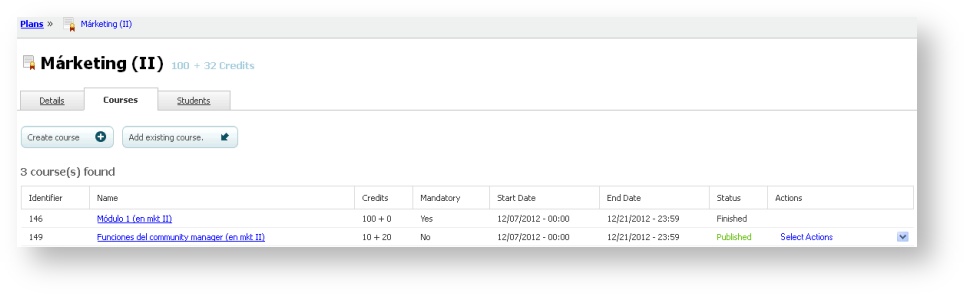Management of the courses of a plan
Adding courses to a plan
A plan must have, at least, a mandatory course.
When adding courses to a plan you have two options: you can create a new course or you can add an already existing course.
Take into account that when you add an existing course, what you are really doing is creating a copy of it inside the plan. This means that you can freely modify the course which you have just created without modifying the original one.
To create a new course in the plan:
- Go to "Plans" and click on one of them.
- Select the "Courses" tab.
- Click on "Create course".
- Complete the fields and click on "Create".
To add a course of the platform:
- Go to "Plans" and click on one of them.
- Select the "Courses" tab.
- Click on "Add existing course".
- Click on "Import" on the line of the course which you want to add.
- Give a name to the course which is created in the plan and click on "Confirm".
The details of a course which belongs to a plan are edited as any other independent course, with the addition that you can choose a course to inherit the end date of the plan to which it belongs.
Do not forget that when creating or importing a course, it is shown in Draft status. You have to publish it to let users access it or to schedule sessions.
Remember |