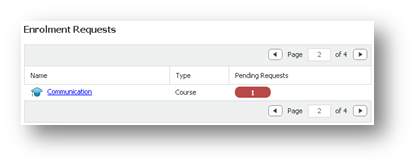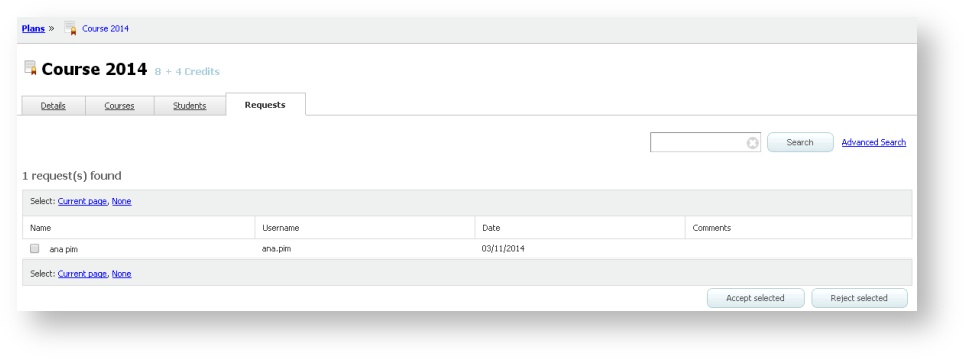/
Management of enrolment requests of a plan
Management of enrolment requests of a plan
You will receive enrolment requests if you marked the option where students can voluntarily request their enrolment when you created the plan. You will receive a notification each time that a student requests his or her enrolment in a plan or in a course.
From the dashboard page you will have access to the pending enrolment requests of plans and courses. Click on the name of the plan to see and to manage enrolment requests.
You may be able to do it from the details of the plan.
- Go to "Plans" and click on one of them.
- Select the "Requests" tab.
- Mark the request you are going to manage. Click on "Accept selected" to allow enrolment, or "Reject selected" to refuse it.
Whether the request is accepted or not the student will receive a notification.
, multiple selections available,