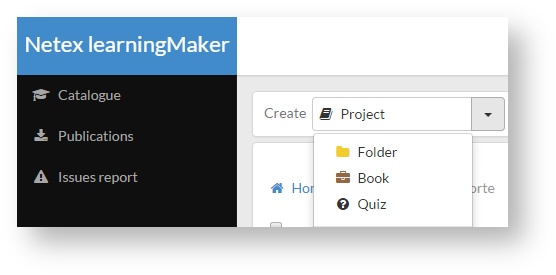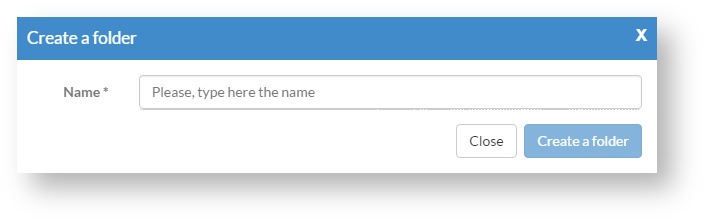/
3.1 Creating folders
3.1 Creating folders
- Click on "Folder" from the "Create" drop-down menu.
- Enter the folder name and click on "Create a folder".
Projects can be created in a folder (see section 4.1). Also they can be copied or moved from another place to a folder (see section 4.3).
, multiple selections available,
Related content
3. Managing folders (author)
3. Managing folders (author)
More like this
3.3 Copying and moving folders
3.3 Copying and moving folders
More like this
4.1 Creating a project
4.1 Creating a project
More like this
3.6 Displaying publications included in a folder
3.6 Displaying publications included in a folder
More like this
4.1 Creating groups
4.1 Creating groups
More like this
4.3 Copying and moving projects
4.3 Copying and moving projects
More like this