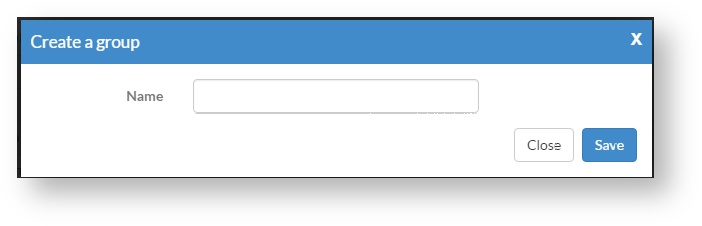/
4.1 Creating groups
4.1 Creating groups
We can classify users according to a quality in common by grouping them. For example, we can create user groups for representing the structure of a company.
Groups allow you to speed up the process of defining permissions on projects. Also it is possible to grant permissions to an entire group, instead of doing it individually (see section 3.3).
In the event that we want that a user group has access to a folder, it is more convenient to give the permissions to the whole group rather than to give them user by user.
Go to "Administration" >> "Management of groups" and click on "Create a group".
Enter a name for the group and click on "Save".
, multiple selections available,
Related content
Groups
Groups
More like this
3.1 Creating users
3.1 Creating users
More like this
4.1. Crear grupos (learningMaker Admin)
4.1. Crear grupos (learningMaker Admin)
More like this
3.1 Creating folders
3.1 Creating folders
More like this
Creating a collection
Creating a collection
More like this
Users in LMS Pack
Users in LMS Pack
More like this