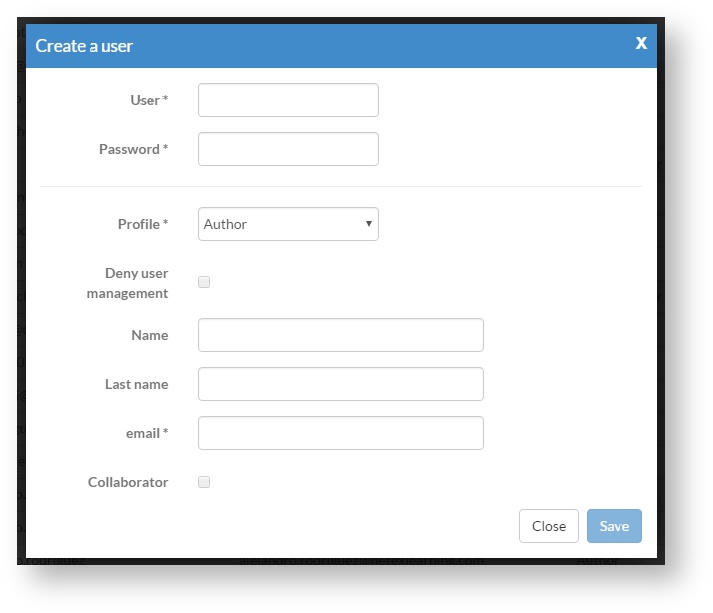3.1 Creating users
Go to "Administration" >> "Management of users" and click on "Create a user".
It is required to fill in the "User", "Password" and "email" fields and to select the user profile.
Additionally, you can:
- Enter user "Name" and "Last name".
- Deny user management. When creating an Administrator user, you can give them permission to perform any task except for creating and deleting users. It is recommended to select this option when creating secondary administrators and for monitoring properly the creation of new users in the system.
- Collaborator. It allows creating "external" Author and Reviewer users, that is, they are not taken into account for the total of users included in the licence contracted by the client. This option only can be selected by the Super Administrator of the system (Netex) and where justified.
, multiple selections available,