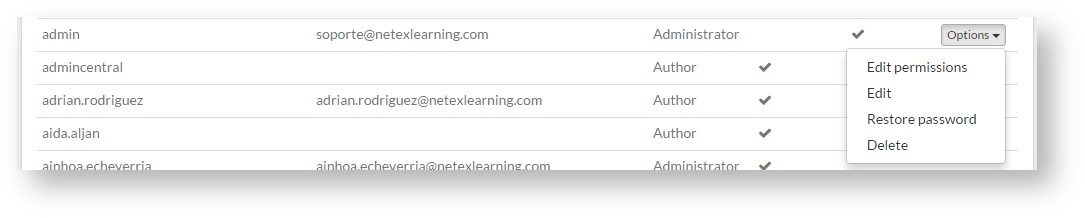3.3 Editing user permissions
Go to "Administration" >> "Management of users".
Locate the user in the list and click on "Edit permissions" from the"Options" drop-down menu in the "Options" column.
In the new window, a folder structure containing the folders created in learningMaker is displayed for giving permissions to the user.
The available permissions are:
- Preview: users with this permission can display the final result of a project.
- Publish: it allows users to publish a project. This permission is independent of the others, that is, a user can have a "Publish" permission and does not have any of the others.
- View: it allows viewing all project details (properties, quizzes, versions...).
- Edit: it allows modifying the project contents from the edition panel.
See that the folders in which a user has some kind of permission are marked in orange.
Remember There is some confusion about Preview and View permissions. If a user has only the Preview permission, when clicking on the project name, a final view of the project is displayed (it is the normal operation for Reviewer users). If a user has the View permission, they can access the project details by clicking on the project name, and from there, display the project. The View permission prevails over the Preview permission. In this way, if a user has both, the default permission will be the View permission. |