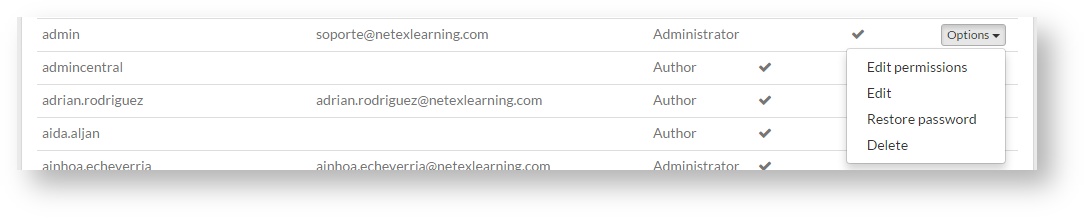/
3.2 Editing and modifying users
3.2 Editing and modifying users
Go to "Administration" >> "Management of users".
Locate the user in the list and click on "Edit" from the "Options" drop-down menu in the "Options" column.
The general data entered when creating a user can be modified (see section 3.1)
, multiple selections available,
Related content
3.1 Creating users
3.1 Creating users
More like this
5. Editing a project (author)
5. Editing a project (author)
More like this
Users in LMS Pack
Users in LMS Pack
More like this
Manage users (learningCloud)
Manage users (learningCloud)
More like this
Editar detalles de usuario desde Administración (learningCloud)
Editar detalles de usuario desde Administración (learningCloud)
More like this
Editing the details of a plan
Editing the details of a plan
More like this