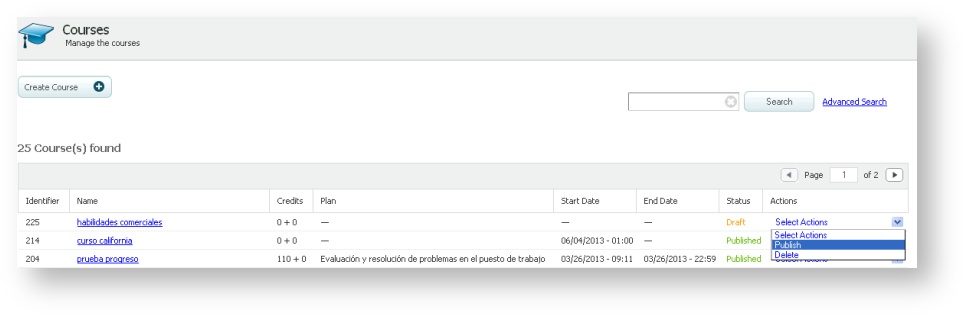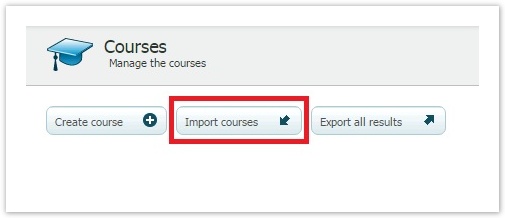Publishing a course (learningCloud)
When you publish a course, you make it visible for students, trainers and tutors.
At the time of its creation, if you indicated that the course would have automatic sessions for the self-paced activities, when you publish it those sessions will be automatically scheduled. Besides, if you enrol more students to the course later, they will be added to these automatic sessions too.
You have to schedule one by one the sessions of the activities which are not self-paced (see Scheduling a session).
- Go to "Courses".
- Open the "Select actions" menu on the line of the course which you want to publish and choose "Publish".
- Confirm the operation.
- Complete the fields and click on "Publish".
Or,
- Go to "Courses" and click on the one which you want to publish.
- Select "Publish".
- Confirm the operation.
- Complete the fields and click on "Publish".
Besides of publishing a course manually, we can also import and publish courses massively from an Excel file.
- Go to "Courses".
- Click the "Import Courses" button.
- Select the datasheet with the courses.
- Click the "Import Courses" button.
Visit the link below to have further information about importing courses from Excel:
, multiple selections available,