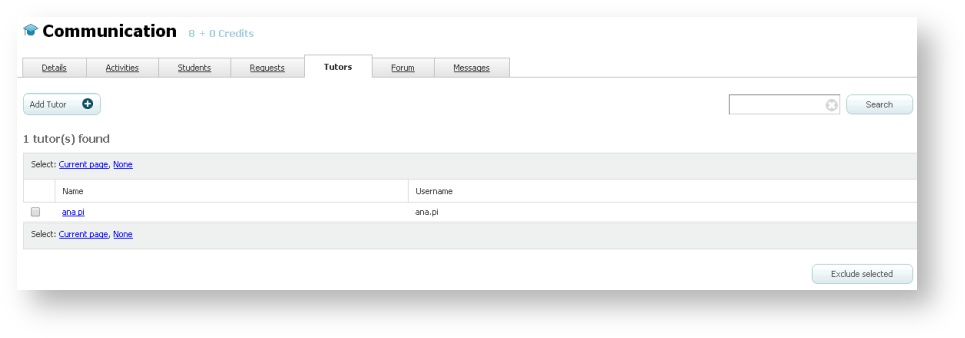Tutor management in a course (learningCloud)
You can add one or several tutors to each course. Tutors have to have a trainer role, but they do not need to be trainers in some activity of the course.
They are in charge of the control of the training process in a course. To do so, the tutor can manage requests, issue certificates, oversee the forum, etc.
To manage the tutors of a course, you will act from the "Tutors" tab of the details of a course.
Adding a tutor to a course
- Go to "Courses" and click on one of them.
- Select the "Tutors" tab.
- Click on "Add Tutor".
- Mark the tutors you want to add and click on "Add selected".
Remember |
Excluding a tutor from a course
Go to "Courses" and click on one of them.
Select the "Tutors" tab.
Mark the tutors who you want to delete from the course.
Click on "Exclude selected".