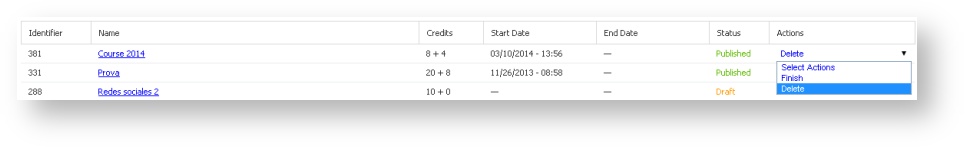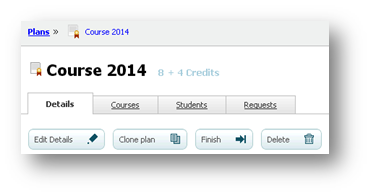/
Deleting a plan
Deleting a plan
If you delete a plan, it will be permanently deleted from the platform and, with it, all its content. Make sure that you will not need any information related to this plan later, with its courses or with its sessions.
- Go to "Plans" and display the "Select Actions" menu on the line of the plan which you are about to delete.
- Click on "Delete".
Or,
- Go to "Plans" and click on one of them.
- Click on "Delete".
, multiple selections available,
Related content
Creating a plan
Creating a plan
More like this
Editing the details of a plan
Editing the details of a plan
More like this
Cloning a plan
Cloning a plan
More like this
Management of students within a plan
Management of students within a plan
More like this
Editing the details of a course
Editing the details of a course
More like this
4.4 Deleting a project
4.4 Deleting a project
More like this