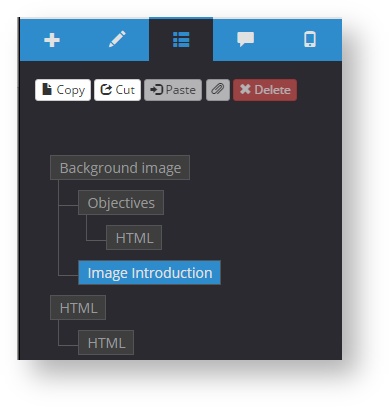/
5.9 Moving and copying components from a page to another
5.9 Moving and copying components from a page to another
In addition to browse page components, we can copy (cut or paste) components on other pages.
To do this:
- Go to the third tab in components menu.
- Select an element
- Click on the action you want to perform ("Copy" or "Cut"). It is sent to the "Clipboard".
- Go to the page or pop-up where you want to paste the component and select the component 'before or after' you want to place it.
- Click on "Paste" and select in the window "After" or "Before" depending on where you want to insert it.
, multiple selections available,