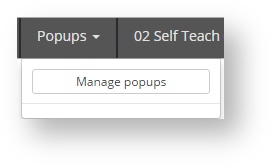5.5 Managing pop-ups
Pop-ups are emerging windows that appear on the browser to display a content, notification or additional information for users.
The functioning, types and characteristics of pop-ups depend on each template. For example, Basic template does not have pop-ups.
Pop-ups can be added, duplicated, deleted and modified from “Popups menu” by clicking on “Manage popups”.
The same actions and in the same way can be performed as with pages (see section 5.4).
Once a pop-up has been created, we can access it to configure its content. We can add and configure components in a pop-up in the same way as in pages (see section 5.7). Pop-ups usually have a limited number of components to be added (texts, images, links…). The available components depend on the template type selected.