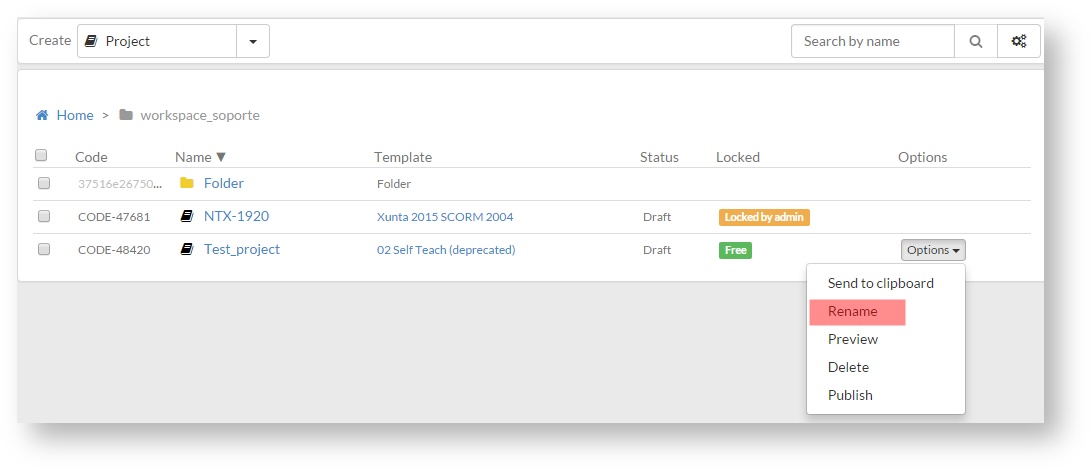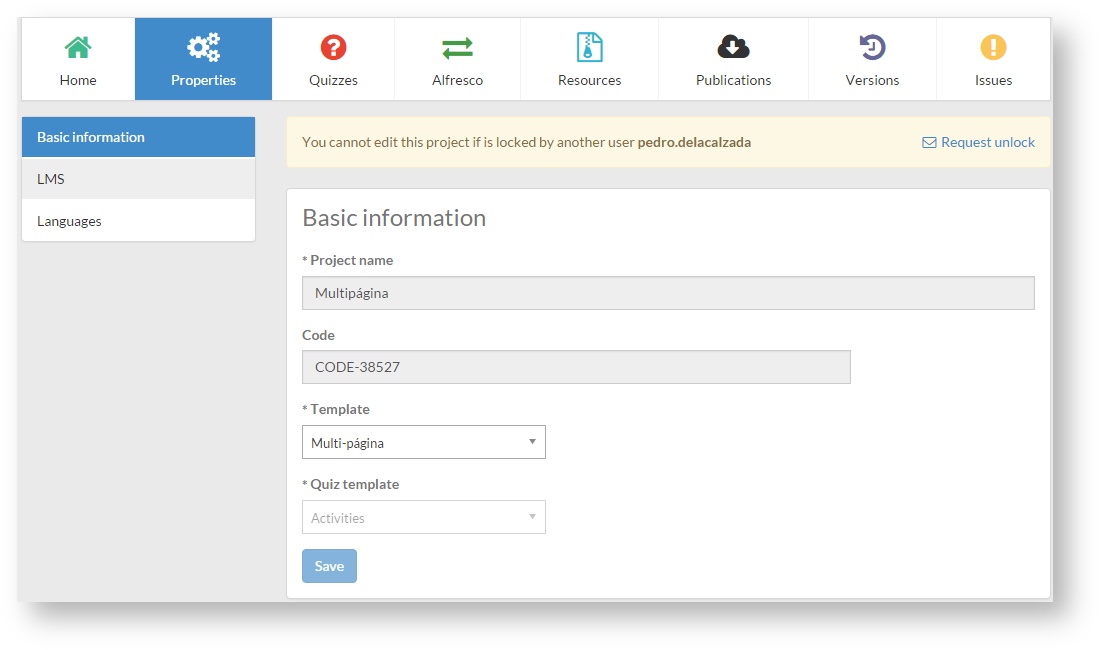4.2 Renaming a project
- Slide the mouse over "Options" column so that "Options" drop-down menu is displayed.
- Click on "Rename".
- Change the name of the project and click on "Save".
We can also rename a project by clicking on the "Properties" tab and then, from the "Basic information" menu.
, multiple selections available,