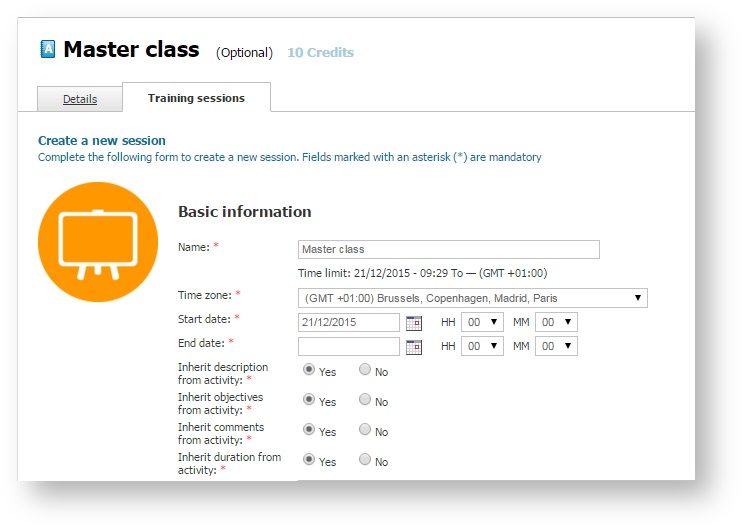/
Creating a session
Creating a session
To create a session, you have to have created first an activity, then the course and, finally, you have to have added the activity to the course. If you have followed these steps, you will be able to create a session:
- Go to "Courses" and click on one of them.
- Select the "Activities" tab and click on the name of one of them.
- Go to the "Sessions" tab.
- Click on "Create Session".
- Complete the fields and click on "Create". Take into account that the start date and the end date cannot surpass the performance period indicated. This period is the one that was set for the activity in the course.
If you select the sessions of a course to be automatic for self-paced activities, sessions will be created automatically when adding these type of activities.
, multiple selections available,