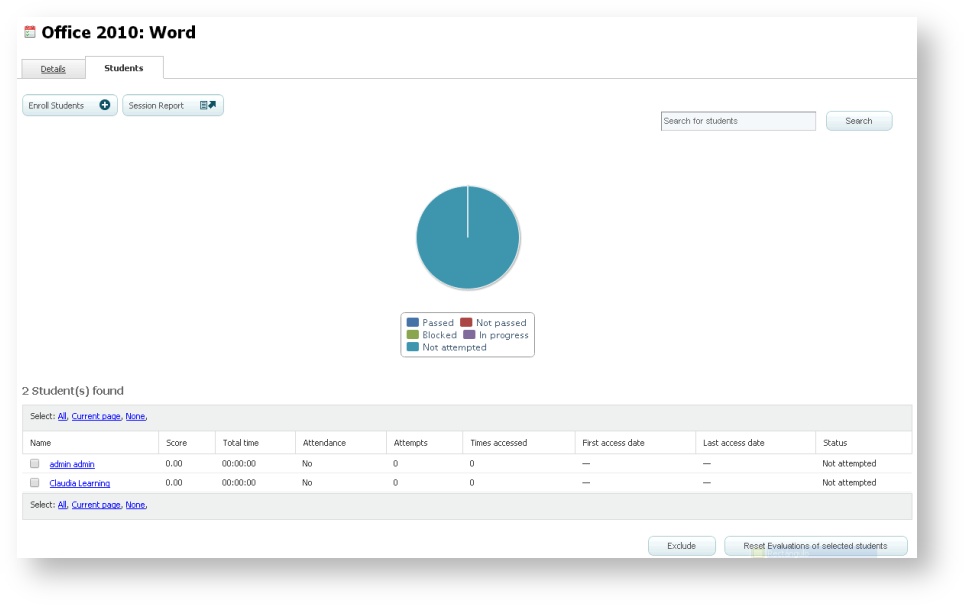Evaluation reset
learningCloud tracks the activity performed by the users in the platform. You can see the progress of each student for self-paced activities (SCORM/AICC/Tin Can, File, Link or Video):
- If the student has not started the session, the status is Not attempted.
- If the student has already started the session but has not completed it yet, the status is In progress.
- If the student has finished the session, but has not reached the minimum score, the status is Not passed.
- If the student has successfully finished the session, the status is Passed.
As long as the session is in Scheduled status, you will be able to reset the tracking of these students.
- Go to "Sessions" and click on the name of a self-paced session.
- Select the "Students" tab.
- Check the students you want to reset the evaluation for and click on "Reset Evaluations of selected students".
When you exclude the evaluation data of a student, the status of the session changes again to Not attempted. The student will receive a notification and will see the status of the activity as not attempted on the portal.
, multiple selections available,