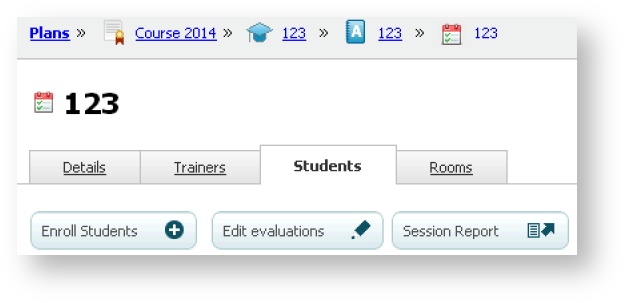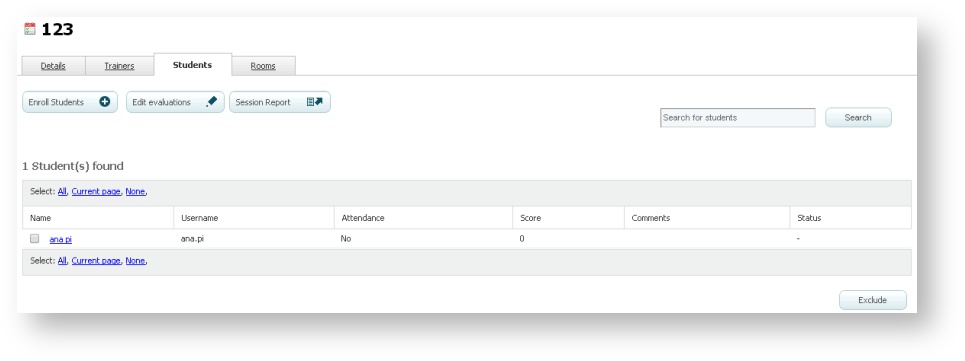Enrol students in a session
You can enrol students in a session in Draft or Scheduled status. To enrol students in a session they have to be previously enrolled in the course.
- Go to "Sessions" and click on the name of one of them.
- Select the "Students" tab.
- Click on "Enrol students".
- Check the students you want to enrol and click on "Enrol those selected".
If you enrol a student in a session, the student will receive a notification.
If you want to enrol all the students of a large group (several pages), except a few of them:
- Go to "Sessions" and click on one of them.
- Select the "Students" tab.
- Click on "Enrol students".
- Perform an "Advanced search" by group and click on "Show results". Select "All" the results and deselect those you do not want to include. You can move between pages and deselect or select the students you wish to enrol among those in the search result, without losing the selection, and then enrol all the selected ones, not only those in the current page. On the other hand, if you select "Current page", only the students in the page from which you perform the selection will be marked.
- Click on "Enrol those selected".
As it is possible to schedule sessions long in advance of the date when they will have to be performed, you can configure the platform so that a notification is sent one day before it begins and when it starts.
Excluding students from a session
If you made a mistake when enrolling a student or you do not consider necessary for an enrolled student to perform a session, you can exclude him or her. That only can be done when the session is in Draft or Scheduled status.
- Go to "Sessions" and click on the name of one of them.
- Select the "Students" tab.
- Check the students you want to exclude from the session and click on "Exclude".
The student will receive a notification to be informed.