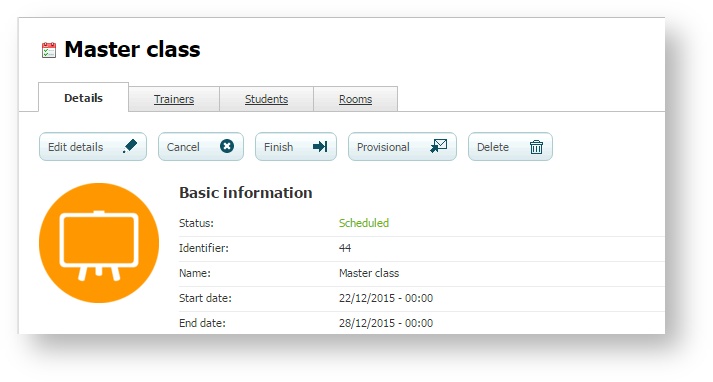/
Editing a session
Editing a session
To edit a session, follow these steps:
- Go to "Sessions" and click on one of them.
- Click on "Edit details".
- Modify the fields and click on "Save".
Or,
- Go to "Courses" and click on one of them.
- Select the "Activities" tab and click on one of them.
- Go to the "Sessions" tab and click on one of them.
- Click on "Edit details".
- Modify the fields and click on "Save".
, multiple selections available,