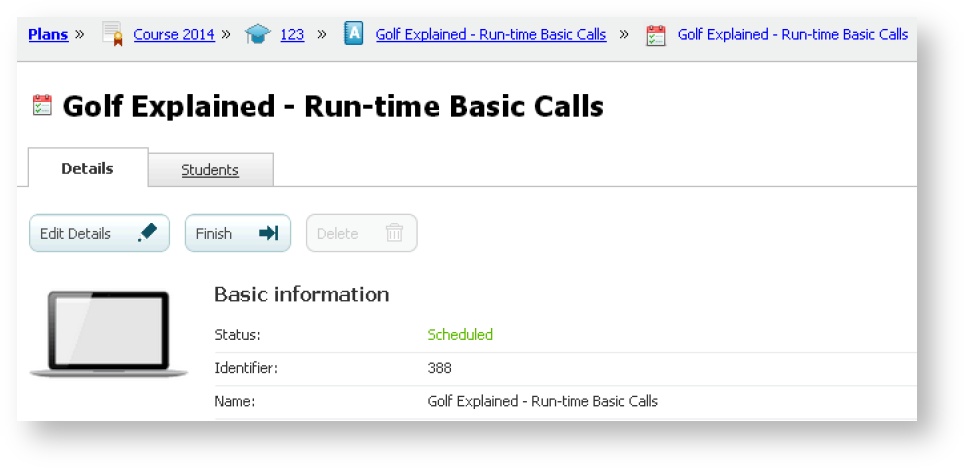Finishing a session
Self-paced sessions (SCORM/AICC/Tin Can, SCORM Assessment, File, Link and Video) are automatically finished by end date. Classroom activities (Web conference, Exercise and Classroom) are finished by the trainer of the session or by the tutor of the course which they belong to.
When a session finishes, both trainers (if there are any) and students receive a notification.
It will be possible to finish a session before its end date, so students who did not perform it will not be able to do it. To do so, the session has to be in Scheduled status.
- Go to "Sessions" and click on the name of a session in Scheduled status.
- Click on "Finish".
Once the session has been finished, only you as administrator can edit the evaluation. If you modify the results, both trainers and students will be notified.
, multiple selections available,