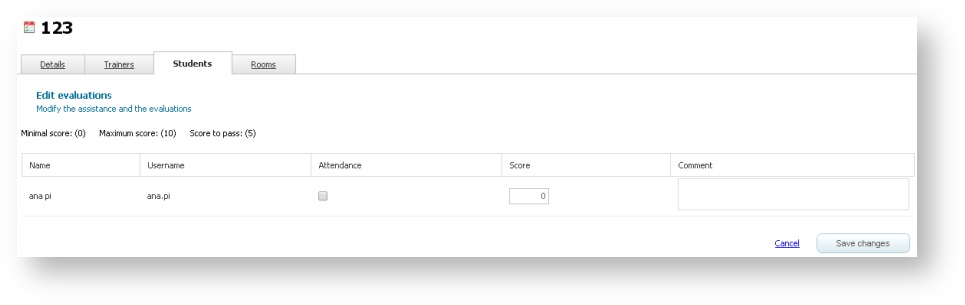/
Evaluating a session
Evaluating a session
In the usual platform functioning, self-paced activities are automatically evaluated according to the parameters which have been set at the time of its creation. In sessions with a trainer, the trainer himself is in charge of evaluating the students work.
However, as administrator, you can modify the evaluation of the sessions which have been evaluated by a trainer. To do so, the activity has to be in Scheduled or Finished status.
- Go to "Sessions" and click on the name of one with trainer.
- Select the "Students" tab.
- Click on "Edit evaluations".
- Modify the data that you want and click on "Save changes".
Each time you modify an evaluation, both students and trainers associated to that session will receive a notification.
, multiple selections available,
Related content
Assigning a trainer for a session
Assigning a trainer for a session
More like this
Creating an activity
Creating an activity
More like this
Publishing a course (learningCloud)
Publishing a course (learningCloud)
More like this
Seeing the training (learningCloud)
Seeing the training (learningCloud)
More like this
Checking the Record
Checking the Record
More like this
Management of activities in a course (learningCloud)
Management of activities in a course (learningCloud)
More like this