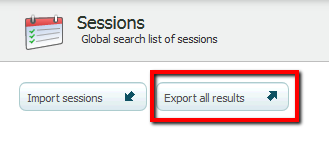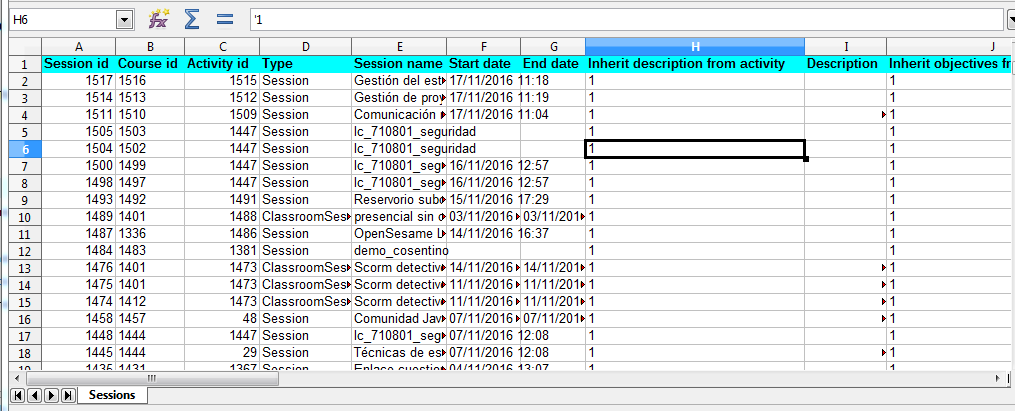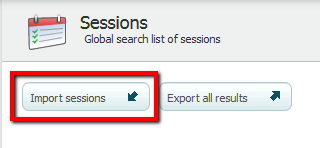Exporting and Importing Sessions
It is possible to mass enroll sessions by exporting and importing sessions. This option is especially useful for enrolling multiple face-to-face sessions at a time and for enrolling several different courses at the same time.
As a general rule, to accomplish this task you begin with the file created through the export process from learningCentral. This exported file has the exact file structure necessary for the import process, so you can modify the data and use it to mass enroll sessions.
First, below are the instructions for exporting.
Exporting
Go to “Sessions.”
Click “Export all results.”
A file named “Export all results” will be downloaded.
Importing
Once the modifications have been completed in Excel, you can directly import the same file to mass enroll the sessions you have configured.
Remember The activities and courses referred to in the import file must previously exist in LMS Pack. |
To import the Excel file:
Go to “Sessions.”
Click “Import sessions.”
Select the Excel file that you have edited.
Click “Import sessions.”
You will receive all relevant updates about the import process in the notifications center.
Excel File Fields for Importing and Exporting Sessions
Column | Values | Validation |
|---|---|---|
Course ID | This identifier will not be saved as it only serves to identify which course the activity is included in. | Precondition: A course with the identifier must exist in the repository. If the course or program has automatic session organization, creation of self-learning sessions is not allowed (scorm, scorm test, link, file, video). If the course is independent and in the DRAFT state, sessions cannot be created. If it is a program course and the program is in the DRAFT state, sessions cannot be created. Mandatory field. |
Activity ID | This identifier will not be saved as it only serves to identify the activity the AAFF is included in. | Precondition: An activity with the identifier must exist in the repository and must be included in the course. Mandatory field. |
Session ID | Session identifier.
Field for displaying additional information, not considered during import | - |
Type | Session type.
Field for displaying additional information, not considered during import | - |
Name | Session name. | Mandatory field. |
Start Date | Start date for the session.
The date will be created using the time zone of the importing user | Mandatory field. Format must be "dd/mm/yyyy hh:mm". Start date must be before end date. The start date must be after the start date for the course and before the end date. If it is a program course and the course does not have dates, it will be validated according to the program dates. |
End Date | End date for the session. dd/mm/yyyy hh:mm
The date will be created using the time zone of the importing user | Required for non- self-learning activities (scorm, scorm test, link, file, video) or for self-learning activities within a course with an end date. Format must be "dd/mm/yyyy hh:mm". End date must be after the start date. The end date must be before the end of the course and after the start date. If it is a program course and the course does not have dates, it will be validated according to the program dates. |
Inherit Description from Activity | 0/1 | Mandatory field. Values allowed: 0/1. |
Description | Text field with description. | - |
Inherit Description from Activity | 0/1 | Mandatory field. Values allowed: 0/1. |
Objectives | Text field with objectives. | - |
Inherit Comments from Activity | 0/1 | Mandatory field. Values allowed: 0/1. |
Comments | Text field with comments. | - |
Estimated Duration Inherited from Activity | 0/1 | Mandatory field. Values allowed: 0/1. |
Estimated Duration (in minutes) | Estimated duration for the session. | Must be a positive number. |
Notes | Notes on the session. ** Only for face-to-face type. | - |
Capacity | Maximum capacity for the session. ** Only for face-to-face, videoconference, and external videoconference types. | Required only for external videoconference with self-enrollment. Must be a positive number. |
Self-Enrollment | 0/1 ** Only for face-to-face, videoconference, and external videoconference types. | Mandatory field. Values allowed: 0/1. |
Url for Instructors | Access url for session instructors. ** Only for external videoconference type. | Mandatory field. Must be a valid url. |
Url for Students | Access url for students. ** Only for external videoconference type. | Mandatory field. Must be a valid url. |
Access Information | Additional information for accessing the AF ** Only for external videoconference type. | - |
Record Session | 0/1 ** Only for videoconference type. | Mandatory field. Values allowed: 0/1. |
Instructors | Instructor usernames separated by commas (not case-sensitive). ** Only for face-to-face, videoconference, external videoconference and exercise types. | User names must exist in the platform. |
Access Reminder | 0/1 ** Only for exercise, scorm, scorm test, video, file, and link types. | Mandatory field. Values allowed: 0/1. |
Start Reminder | 0/1 | Mandatory field. Values allowed: 0/1. |
Extended Fields | Columns for each of the extended fields | Each extended field is validated independently. |