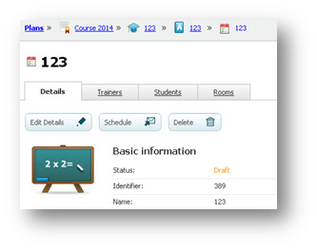/
Deleting a session
Deleting a session
If you delete a session, it will be permanently deleted from the platform. For this reason, make sure that you will not need the data of that session later on.
There are two cases where you cannot delete a session:
- If the course to which the session belongs to is finished.
- If it is a self-paced session of automatic creation.
To delete a session:
- Go to "Sessions" and click on one of them.
- Click on "Delete".
, multiple selections available,