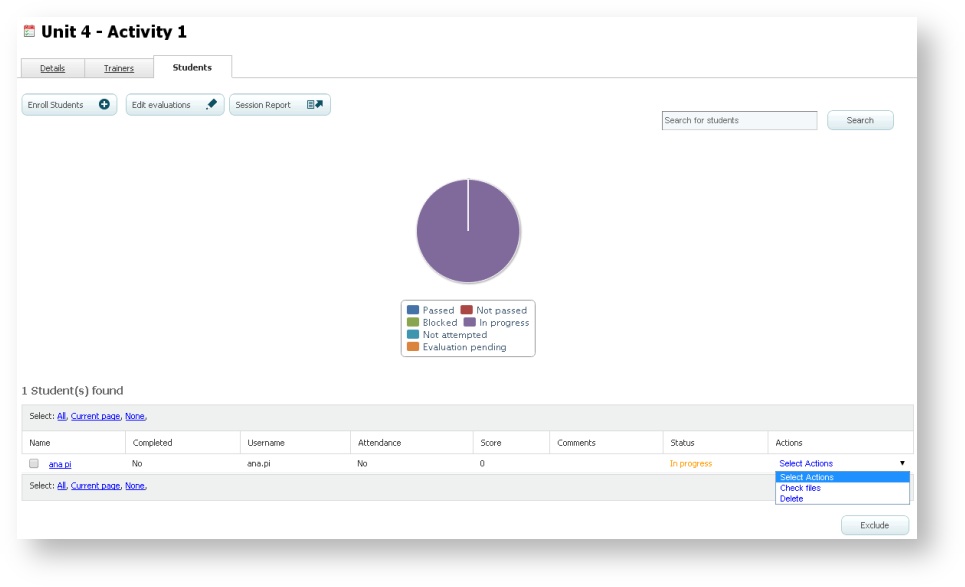/
Checking deliveries
Checking deliveries
You may be able to check all the deliveries of the student in an Exercise session. This function will be normally performed by the trainer enrolled in that session, but you, as administrator, can do it too.
- Go to "Sessions" and click on the name of a self-paced session.
- Select the "Students" tab.
- Display the dropdown menu and select the "Check file" option.
You will see, on one side, the uploaded deliveries of the student and, on the other side, the corrections of the trainer. If you click on the name of a file you will be able to open it or to download it in your computer.
, multiple selections available,